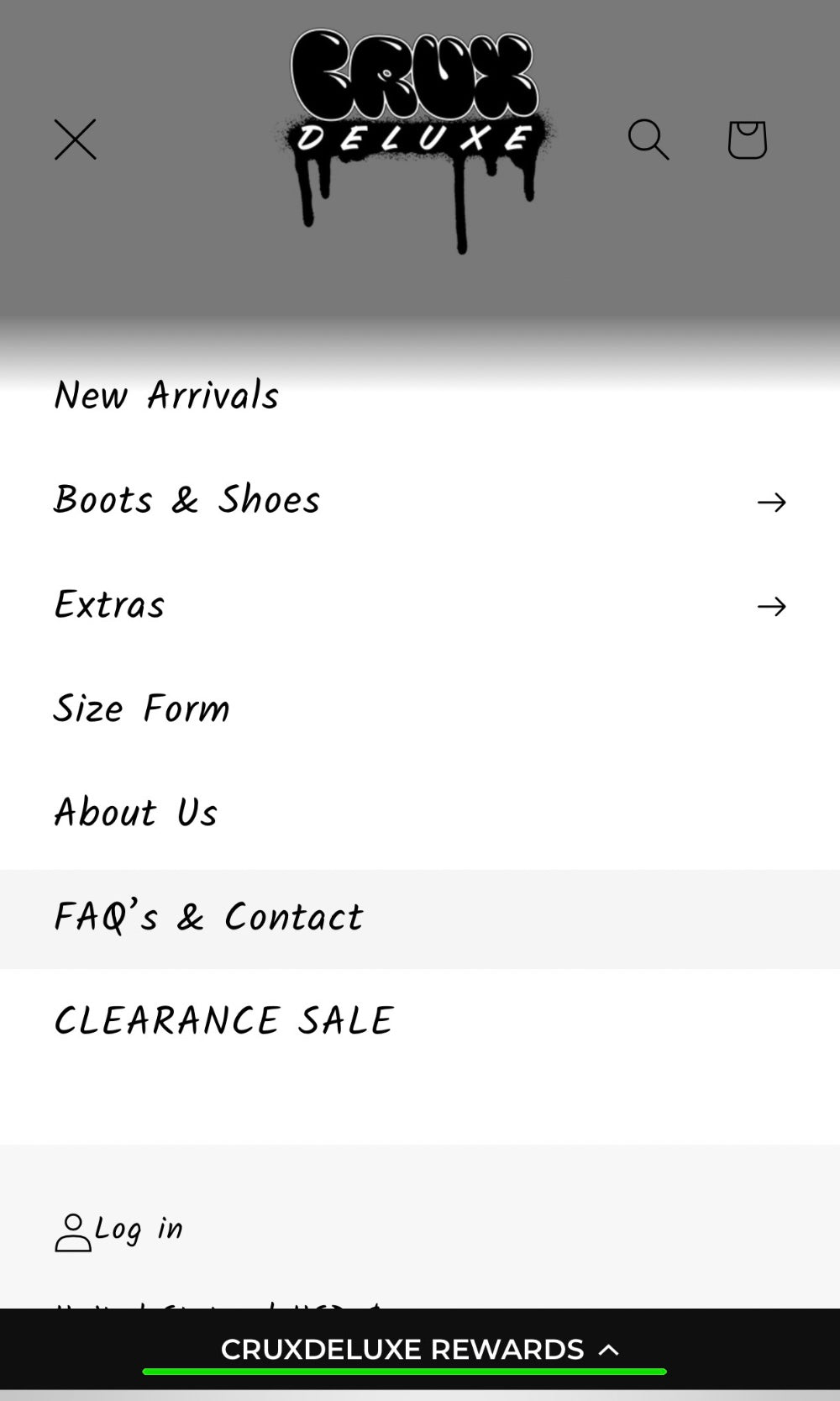
Step 1
Rewards Bar
Tap the CRUXDELUXE REWARDS bar at the bottom of the page
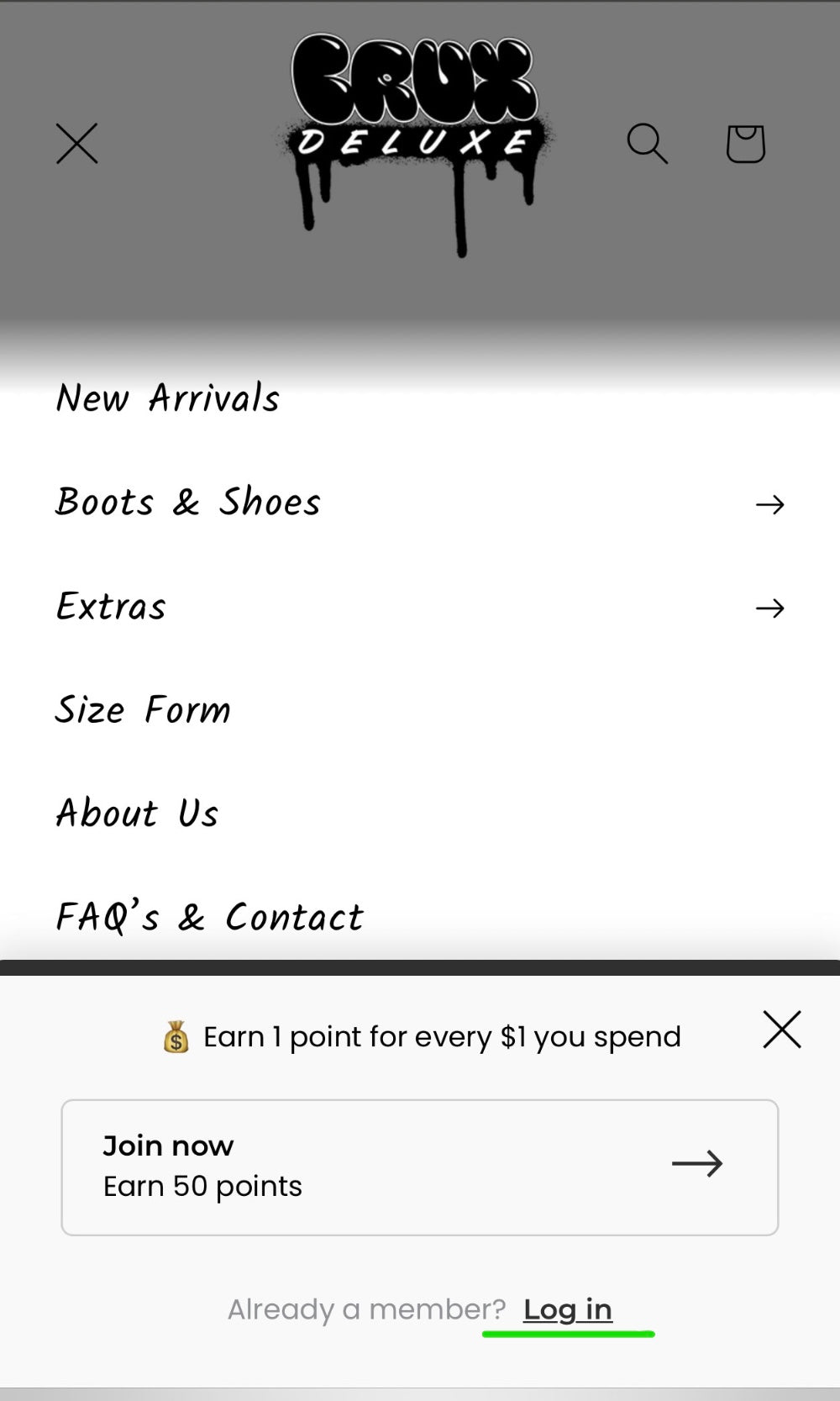
Step 2
Log-In
Log-in using your account email address to view your active points balance.
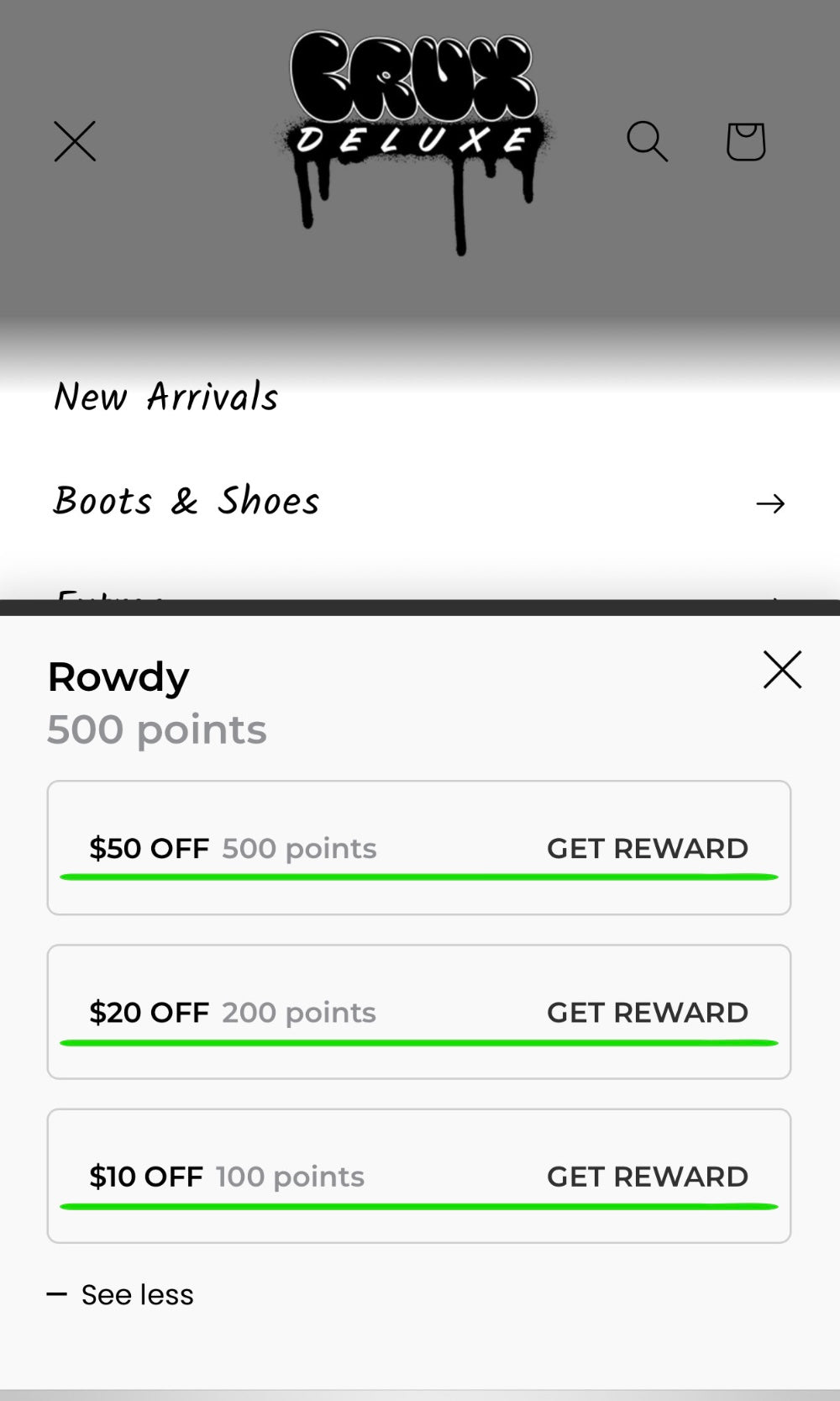
Step 3
Options
After logging in, view and select your available Rewards options to get a unique discount code.
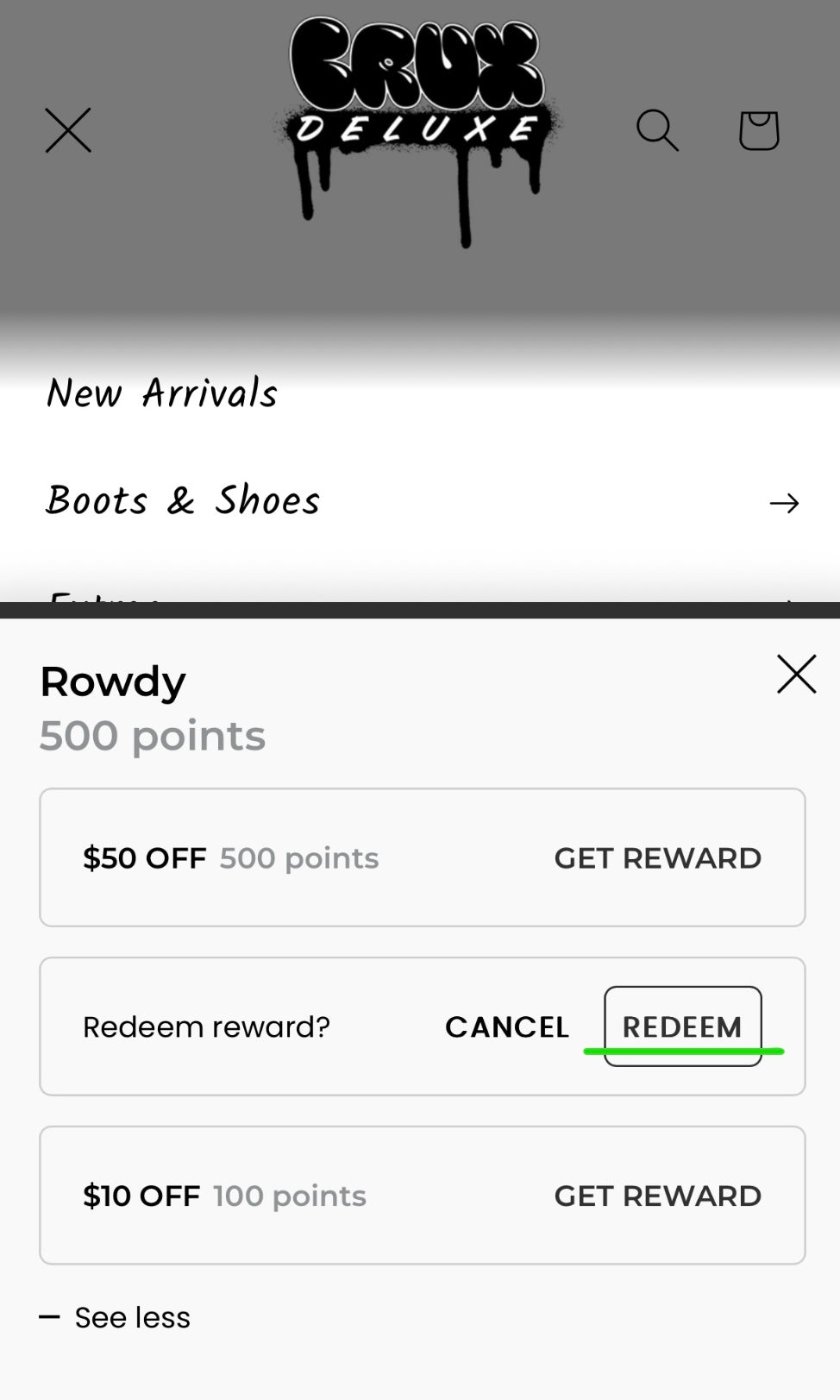
Step 4
Redeem
Tap the point level you want to use then tap REDEEM to confirm which Reward you want.
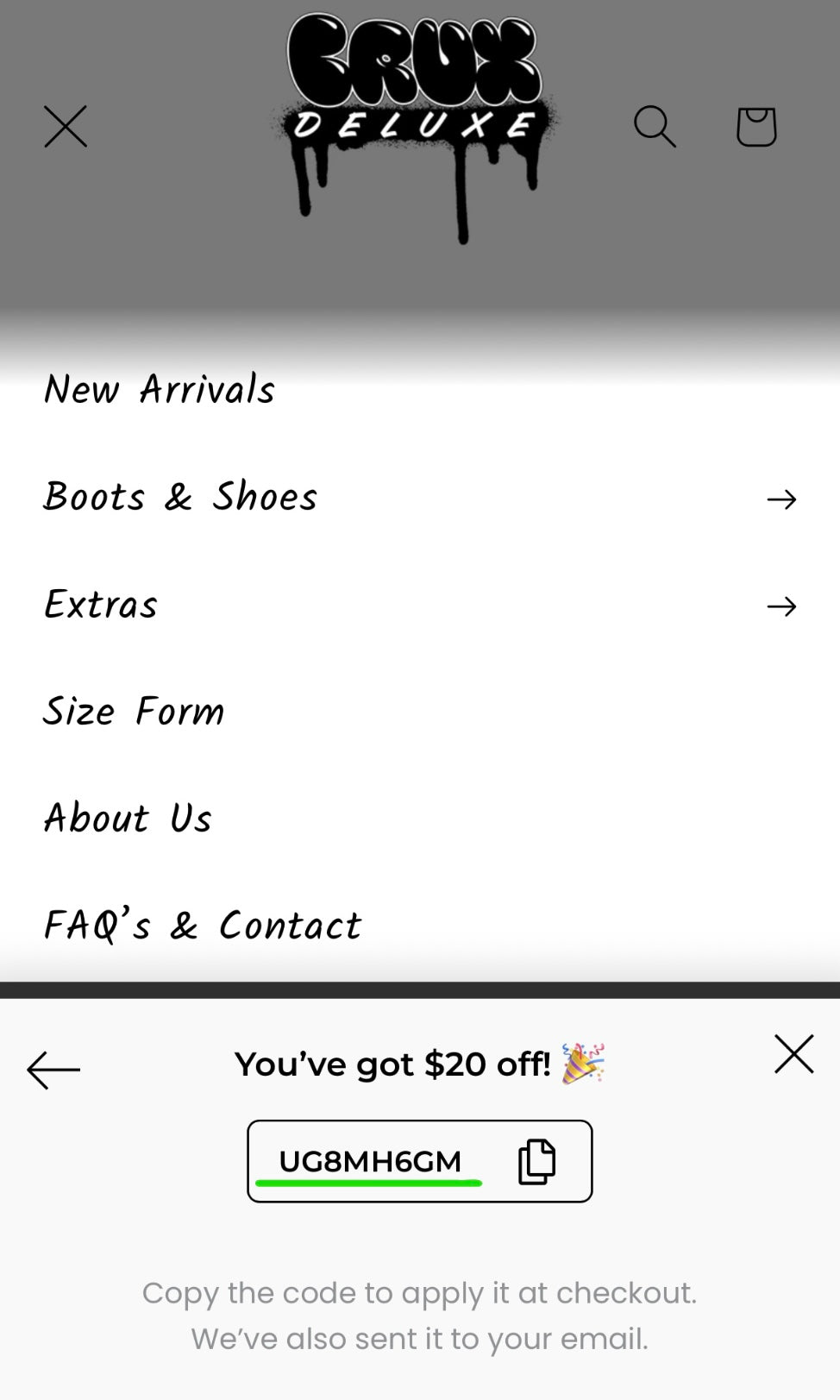
Step 5
Clip Code
Get and clip your unique and combinable discount code to use during checkout on your next purchase
Reminders
- Points are granted when orders ship
- Rewards codes can be combined with other discounts
- Points expire after one year

